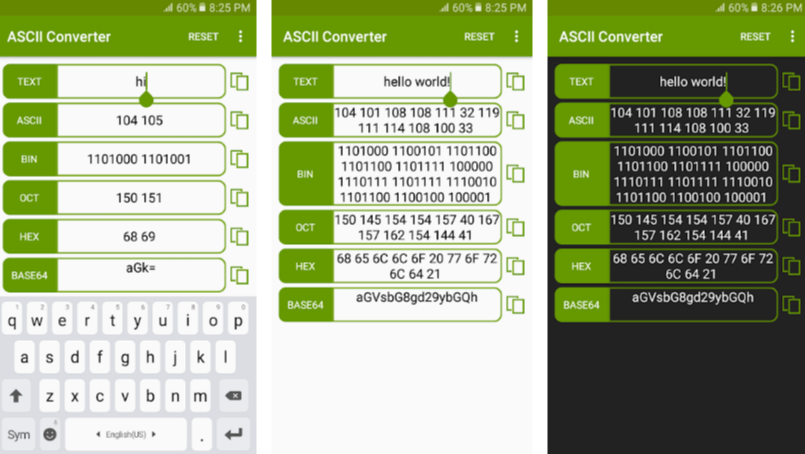Welcome to Techgues. Encoding text into various formats is essential for secure communication, data storage, and programming applications. Whether you’re a developer, a cybersecurity enthusiast, or simply curious about how data is represented, understanding text encoding systems like ASCII, Binary (BIN), Octal (OCT), Hexadecimal (HEX), and Base64 is invaluable. The “Chat Code” tool is a versatile, user-friendly solution designed to encode and decode text across these formats, making it accessible for both beginners and professionals. This article explores the Chat Code tool, explains each encoding format, and provides a step-by-step guide to using it for text encoding, along with practical applications and tips.
Understanding Text Encoding Formats
Text encoding transforms human-readable text into formats that computers can process or that serve specific purposes, such as secure data transfer or compact storage. Below is an overview of the encoding formats supported by Chat Code:
You Also Read:
Use Of Secure Chat Locker for WhatsApp
Confident Dialer Vault Hide Files
1. ASCII (American Standard Code for Information Interchange)
- What It Is: ASCII is a character encoding standard that assigns a unique 7-bit or 8-bit number to each character (e.g., letters, digits, and symbols). For example, the letter ‘A’ is represented as 65 in ASCII.
- Use Cases: Widely used in text files, programming, and early computer communication protocols due to its simplicity and universal compatibility.
- Example: The word “Chat” in ASCII is encoded as 67 104 97 116 (decimal values).
2. Binary (BIN)
- What It Is: Binary represents text as a sequence of 0s and 1s, the fundamental language of computers. Each character is converted to its ASCII value, then to an 8-bit binary string.
- Use Cases: Used in low-level programming, data transmission, and understanding how computers store data.
- Example: The letter ‘A’ (ASCII 65) in binary is 01000001.
3. Octal (OCT)
- What It Is: Octal represents text using base-8 numbers (0–7). Each character’s ASCII value is converted to a three-digit octal number.
- Use Cases: Common in early computing and Unix file permissions due to its compact representation.
- Example: The letter ‘A’ (ASCII 65) in octal is 101.
4. Hexadecimal (HEX)
- What It Is: Hexadecimal uses base-16 numbers (0–9, A–F) to represent text. Each character’s ASCII value is converted to a two-digit hexadecimal number.
- Use Cases: Widely used in programming, debugging, and representing colors in web design (e.g., #FFFFFF for white).
- Example: The letter ‘A’ (ASCII 65) in hexadecimal is 41.
5. Base64
- What It Is: Base64 encodes binary data into a 64-character set (A–Z, a–z, 0–9, +, /). It’s used to represent binary data (like images or files) as text.
- Use Cases: Common in email attachments, embedding images in HTML/CSS, and transferring API data.
- Example: The word “Chat” in Base64 is Q2hhdA==.
Introducing Chat Code: The Ultimate Text Encoder
Chat Code is a web-based tool designed to encode and decode text across ASCII, Binary, Octal, Hexadecimal, and Base64 formats. Its intuitive interface and robust functionality make it ideal for students, developers, and anyone needing to convert text for technical or creative purposes. Key features include:
- Multi-Format Support: Encode or decode text in all five formats with a single tool.
- Real-Time Conversion: Input text and instantly see results in your chosen format.
- User-Friendly Design: No programming knowledge required; suitable for beginners.
- Secure Processing: Local processing ensures your data remains private.
- Cross-Platform Access: Works on any device with a modern browser, requiring no installation.
How to Use Chat Code for Text Encoding
Follow these steps to encode text using Chat Code:
1. Access the Chat Code Tool
- Open your preferred web browser (e.g., Chrome, Firefox, or Safari).
- Navigate to the Chat Code website (hypothetical URL: chatcode.example.com). If Chat Code is a local or third-party tool, ensure you have the correct URL or application installed.
- Tip: Bookmark the site for quick access during frequent use.
2. Input Your Text
- On the Chat Code homepage, locate the text input field labeled “Enter Text” or similar.
- Type or paste the text you want to encode (e.g., “Hello, World!”).
- Note: Ensure your text is clean (no unintended spaces or special characters) to avoid encoding errors.
3. Select the Encoding Format
- Choose the desired encoding format from a dropdown menu or tabs (e.g., ASCII, Binary, Octal, Hex, Base64).
- Some versions of Chat Code may allow simultaneous output in multiple formats for comparison.
4. Convert the Text
- Click the “Encode” or “Convert” button to process your text.
- The encoded result will appear in a designated output field or section.
- Example Output for “Chat”:
- ASCII: 67 104 97 116
- Binary: 01000011 01101000 01100001 01110100
- Octal: 103 150 141 164
- Hex: 43 68 61 74
- Base64: Q2hhdA==
5. Review and Use the Output
- Copy the encoded text for use in your project, message, or application.
- If decoding is needed, switch to the “Decode” mode, paste the encoded text, and select the appropriate format to retrieve the original text.
- Tip: Save the output as a text file for reference, especially for long or complex conversions.
6. Explore Additional Features
- Some versions of Chat Code may offer options like batch encoding (multiple strings at once), file uploads (e.g., text files), or integration with other tools.
- Check for settings to customize output formatting (e.g., adding spaces between encoded values for readability).
Practical Applications of Chat Code Encoding
Chat Code’s encoding capabilities have a wide range of applications across various fields:
- Programming and Development: Convert strings to Binary or Hex for low-level programming, debugging, or working with APIs that require specific formats.
- Cybersecurity: Use Base64 to encode sensitive data for secure transmission or to analyze encoded payloads in network traffic.
- Education: Learn about number systems and encoding schemes by experimenting with text conversions in a classroom or self-study setting.
- Data Storage: Encode text into compact formats, such as Hex or Base64, for efficient storage in databases or embedded systems.
- Creative Projects: Create encoded messages for games, puzzles, or secret communications (e.g., sending a Base64-encoded message in a chat app).
- Web Development: Use Hex for color codes or Base64 for embedding images directly in HTML/CSS.
Sample Implementation: Chat Code in Action
To illustrate, let’s encode the phrase “Hello” using Chat Code:
- Input: Type “Hello” into the text field.
- Select Format: Choose each format one by one.
- Results:
- ASCII: 72 101 108 108 111
- Binary: 01001000 01100101 01101100 01101100 01101111
- Octal: 110 145 154 154 157
- Hex: 48 65 6C 6C 6F
- Base64: SGVsbG8=
These outputs can be used for tasks like embedding in code, sharing securely, or learning about data representation.
Tips for Using Chat Code Effectively
To get the most out of Chat Code, consider these best practices:
- Verify Input: Double-check your text for accuracy before encoding, as errors (e.g., extra spaces) can affect the output.
- Choose the Right Format: Select the encoding format based on your use case (e.g., Base64 for email attachments, Hex for programming).
- Test Decoding: If you plan to share encoded text, test the decoding process to ensure the recipient can retrieve the original message.
- Use Secure Channels: For sensitive data, encode with Base64 and share via secure platforms to maintain privacy.
- Explore Documentation: If Chat Code offers a help section or API, review it for advanced features like batch processing or automation.
- Backup Outputs: Save encoded results in a secure location, particularly for critical applications such as data transmission.
Troubleshooting Common Issues
While Chat Code is designed to be intuitive, you may encounter issues. Here’s how to address them:
- Incorrect Output: Ensure you’ve selected the correct encoding format. For example, pasting Binary text into the Base64 decoder will produce errors.
- Browser Compatibility: Use a modern browser and clear the cache if the tool doesn’t load properly. Avoid outdated browsers like Internet Explorer.
- Significant Text Issues: For very long strings, check if Chat Code has a character limit. Break significant inputs into smaller chunks if needed.
- Decoding Errors: If decoding fails, verify that the input matches the selected format (e.g., Base64 input must include valid characters such as A–Z, a–z, 0–9, +, and/).
- Support: If the tool is hosted online, check for a “Contact” or “Help” section. For local tools, refer to the documentation or community forums.
You Also Read:
Use Of Secure Chat Locker for WhatsApp
Confident Dialer Vault Hide Files
Why Choose Chat Code?
Chat Code stands out among text encoding tools for several reasons:
- Versatility: Supports five popular encoding formats in one platform, reducing the need for multiple tools.
- Ease of Use: No technical expertise required, making it accessible to all users.
- Privacy-Focused: Local processing ensures your data isn’t stored or shared without consent.
- Complimentary Access: Most features are available at no cost, with optional premium features available for advanced users.
- Educational Value: Ideal for learning about encoding systems through hands-on experimentation.
Conclusion
Chat Code is a powerful and accessible tool for encoding and decoding text in various formats, including ASCII, Binary, Octal, Hexadecimal, and Base64. Whether you’re a programmer needing Hex for debugging, a student learning about number systems, or someone creating encoded messages for fun, Chat Code simplifies the process with its intuitive interface and robust features. By following the steps outlined in this article, you can harness the full potential of Chat Code to meet your encoding needs. Visit the Chat Code platform today to explore its capabilities and transform your text with ease and confidence.