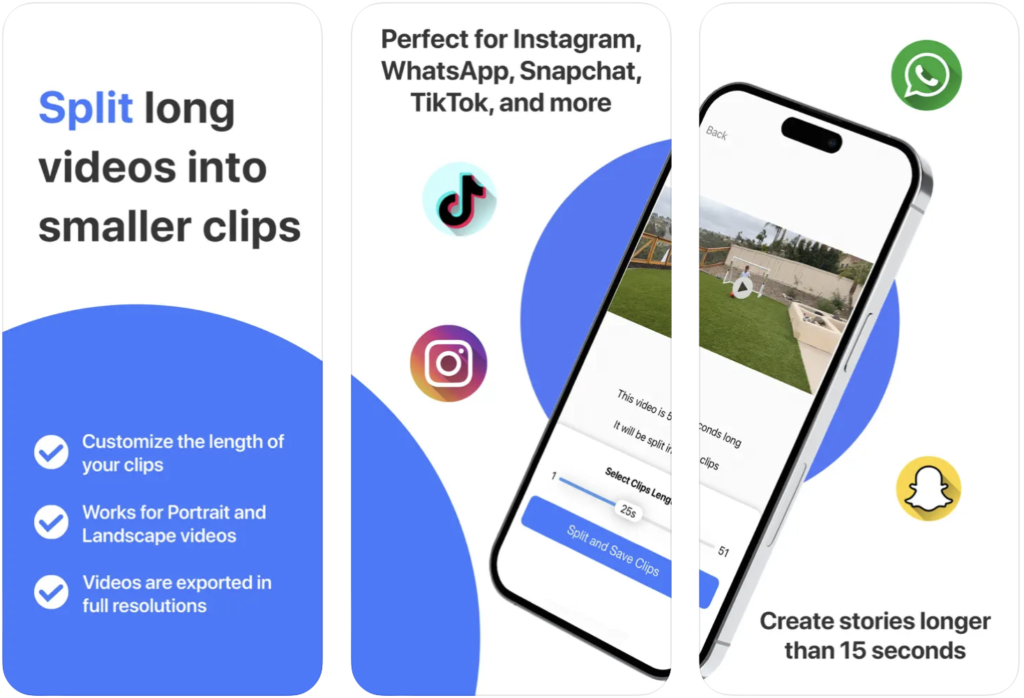Welcome to Techgues. Video content rules the internet. From Instagram Stories and WhatsApp Statuses to TikTok clips and YouTube Shorts, users love sharing their lives in motion. However, there is one problem: content creators often face time limits. Most social media platforms restrict the duration of videos you can upload, making it challenging to share longer videos in full. That’s where the Long Video Split App comes to the rescue.
What is the Long Video Split App?
The Long Video Split App is an innovative, user-friendly tool designed to automatically break long videos into shorter segments without losing any part of the content. Whether you’re sharing a 5-minute vlog on Instagram Stories (which has a 15-second per story limit) or posting a 2-minute video to WhatsApp (with a 30-second status limit), this app makes it effortless.
You Also Read:
Recovering Deleted Chats on WhatsApp and Messenger
How to Use Multiple WhatsApp Accounts on One Device
How to Use Attractive Fonts in WhatsApp & Instagram
TeraBox – 1TB Free Cloud Storage & Secure File Sharing Solution
Key Features
Here is what makes the Long Video Split App stand out:
Automatic Video Splitting
The app intelligently cuts your videos into perfect-length clips based on the platform you’re targeting. Just select the video, choose the time duration per clip, and let the app handle the rest.
No Quality Loss
Unlike some editing apps, which reduce resolution during processing, the Long Video Split App preserves your video’s original quality—even after splitting.
Platform-Optimized Settings
Whether it’s Instagram (15 seconds), WhatsApp (30 seconds), or Facebook Stories (20 seconds), the app offers presets for each platform to make sharing a breeze.
Batch Export
Once your video is split, all the clips are saved in sequence, so you can upload them one after the other without confusion or missing a beat.
Easy-to-Use Interface
The app is beginner-friendly and has a clean, intuitive design. No advanced editing skills are required—just tap, split, and share.
Support for Multiple Formats
It supports MP4, MOV, AVI, and many other video formats so that you can split videos regardless of your recording device.
Why You Need It
If you’re a content creator, influencer, vlogger, or even just someone who loves sharing personal moments online, the Long Video Split App can save you time and effort. Instead of trimming clips manually or juggling editing software, this app automates the process—allowing you to focus on creating great content.
How to Use the Long Video Split App
- Download and Install the app from the App Store or Google Play Store.
- Open the App and upload your long video.
- Select the Time Limit based on your chosen platform.
- Click “Split” and wait a few seconds.
- Save or Share the split clips directly from the app.
You Also Read:
Recovering Deleted Chats on WhatsApp and Messenger
How to Use Multiple WhatsApp Accounts on One Device
How to Use Attractive Fonts in WhatsApp & Instagram
TeraBox – 1TB Free Cloud Storage & Secure File Sharing Solution
Frequently Asked Questions (FAQ) – Long Video Split App
Is the Long Video Split App free to use?
Yes, the app offers a free version with basic features. However, a premium version may be available that includes additional tools, such as watermark-free exports, higher resolution support, and faster processing.
Which platforms does the app support?
The Long Video Split App is available for both Android and iOS devices. You can download it from the Google Play Store or the Apple App Store.
Can I choose a custom split duration?
Absolutely! In addition to preset options for platforms like Instagram (15 sec), WhatsApp (30 sec), or Facebook (20 sec), the app allows you to manually enter any duration that fits your needs.
Will the video quality decrease after splitting?
No. The app is designed to retain the original quality of your videos during the splitting process. There’s no compression or resolution loss unless you choose to reduce file size for faster uploads.
Does the app support all video formats?
The app supports the most popular formats, including MP4, MOV, AVI, and more. If a file isn’t supported, you may need to convert it before importing.
Conclusion
The Long Video Split App is a must-have tool for anyone who regularly shares video content online. It takes the hassle out of video editing, ensuring your stories, tutorials, or event captures can be shared in full, just in bite-sized pieces. Fast, reliable, and super easy to use, this app is your new favorite sidekick for social media storytelling.