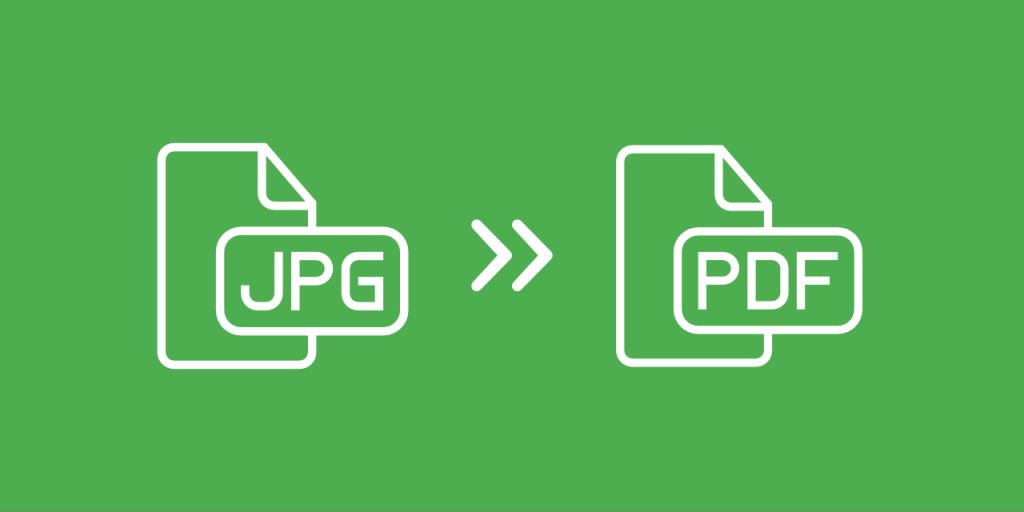Welcome to Techgues. The need to convert images into portable, shareable formats is more prevalent than ever. Whether you’re a professional preparing a presentation, a student compiling a project, or an individual archiving personal photos, converting JPG files to PDF offers a versatile and universally compatible solution.
Safe Media’s JPG to PDF conversion tool stands out as a secure, efficient, and user-friendly option for transforming your images into high-quality PDF documents. This article explores the features, benefits, and practical applications of Safe Media’s JPG to PDF converter, highlighting why it’s a go-to choice for users worldwide.
Why Convert JPG to PDF?
JPG (JPEG) is a widely used image format known for its balance of quality and file size, making it ideal for photographs and graphics. However, JPG files have limitations when it comes to sharing, printing, or archiving. PDFs, on the other hand, are universally accepted, maintain consistent formatting across devices, and support features like password protection and compression. Converting JPG to PDF allows users to:
- Combine Multiple Images: Merge several JPGs into a single, organized PDF document.
- Enhance Shareability: PDFs are easier to share via email or cloud platforms without compatibility issues.
- Secure Documents: Add encryption or passwords to protect sensitive content.
- Preserve Quality: Ensure images retain their clarity during conversion.
- Streamline Workflows: Create professional documents for reports, portfolios, or presentations.
Safe Media’s JPG to PDF converter addresses these needs with a focus on simplicity, security, and efficiency.
You Also Read:
Use Of Secure Chat Locker for WhatsApp
Style Voice: Innovative Voice Changer Magic!
Confident Dialer Vault Hide Files
Key Features of Safe Media’s JPG to PDF Converter
Safe Media is designed to provide a seamless conversion experience while prioritizing user privacy and data security. Here are the standout features of the tool:
1. User-Friendly Interface
Safe Media offers an intuitive platform that requires no technical expertise. Users can upload JPG files, arrange them as needed, and convert them to PDF with just a few clicks. The drag-and-drop functionality simplifies the process, making it accessible for beginners and professionals alike.
2. High-Quality Conversion
The tool ensures that your images retain their original resolution and clarity during conversion. Whether you are converting high-resolution photographs or detailed graphics, Safe Media delivers PDFs that preserve every detail without compression artifacts.
3. Robust Security Measures
Privacy is a top priority for Safe Media. The platform uses end-to-end encryption to protect your files during upload, conversion, and download. Additionally, files are automatically deleted from the server after a set period, ensuring your data remains confidential.
4. Batch Conversion
For users handling multiple images, Safe Media supports batch processing. You can upload several JPG files at once and combine them into a single PDF or create separate PDFs for each image, saving time and effort.
5. Customizable Options
Safe Media allows users to customize their PDFs by adjusting page size, orientation (portrait or landscape), and margins. You can also rearrange images or add annotations to create a polished final document.
6. Cross-Platform Compatibility
The tool is web-based, meaning it works on any device with an internet connection—whether it’s a desktop, tablet, or smartphone. No software installation is required, making it convenient for users on the go.
7. Free and Premium Options
Safe Media offers a free version with core conversion features, making it accessible to all users. For those needing advanced options like batch processing, higher file size limits, or priority support, a premium subscription is available at an affordable price.
How to Use Safe Media’s JPG to PDF Converter
Converting your JPG files to PDF with Safe Media is a straightforward process. Follow these steps:
- Visit the Safe Media Website: Access the JPG to PDF converter through your browser.
- Upload Your JPG Files: Use the drag-and-drop feature or browse your device to select the images you want to convert.
- Customize Your PDF: Arrange the images, choose page settings, and add any annotations if needed.
- Convert: Click the “Convert” button to transform your JPGs into a PDF.
- Download: Once the conversion is complete, download your PDF file or share it directly via email or cloud storage.
The entire process takes just minutes, and the platform’s clean design ensures a hassle-free experience.
Practical Applications of JPG to PDF Conversion
Safe Media’s JPG to PDF converter is versatile and caters to a wide range of use cases, including:
- Business and Professional Use: Create professional portfolios, presentations, or reports by converting images of charts, designs, or photographs into a single PDF.
- Education: Students can compile scanned notes, diagrams, or project visuals into organized PDFs for assignments or study materials.
- Personal Archiving: Convert family photos, travel pictures, or artwork into PDFs for easy storage and sharing.
- Legal and Administrative Tasks: Transform scanned documents or receipts into secure PDFs for record-keeping or submission.
- Creative Projects: Artists and designers can showcase their work in a professional PDF portfolio, combining multiple images into one cohesive document.
Why Choose Safe Media?
With countless JPG to PDF converters available online, Safe Media stands out for several reasons:
- Security First: Unlike many free tools that may store or misuse your data, Safe Media prioritizes user privacy with robust encryption and automatic file deletion.
- No Compromise on Quality: The tool ensures your images look just as good in PDF format as they did in JPG.
- Speed and Efficiency: Fast processing speeds mean you can convert large files or batches quickly, even on slower internet connections.
- Accessibility: The web-based platform eliminates the need for software downloads, making it accessible to users worldwide.
- Affordable Premium Features: For power users, the premium plan offers advanced functionality at a competitive price.
You Also Read:
Use Of Secure Chat Locker for WhatsApp
Style Voice: Innovative Voice Changer Magic!
Confident Dialer Vault Hide Files
Tips for Getting the Most Out of Safe Media
To maximize your experience with Safe Media’s JPG to PDF converter, consider the following tips:
- Optimize Image Quality: Ensure your JPG files are high-resolution for the best PDF output.
- Organize Before Converting: Arrange images in the desired order before conversion to save time.
- Use Compression for Large Files: If sharing via email, use Safe Media’s compression options to reduce PDF file size without sacrificing quality.
- Secure Sensitive Documents: Add password protection to PDFs containing private information.
- Explore Premium Features: If you frequently convert large batches or need advanced customization, consider upgrading to the premium plan for enhanced functionality.
Conclusion
Safe Media’s JPG to PDF converter is a powerful, secure, and user-friendly tool that simplifies the process of transforming images into professional PDF documents. Whether you are managing business documents, organizing personal photos, or preparing academic materials, this tool offers the flexibility and reliability you need. With its emphasis on security, quality, and ease of use, Safe Media is the ideal choice for anyone looking to convert JPGs to PDFs efficiently. Visit the Safe Media website today to experience seamless conversion and take control of your digital documents.