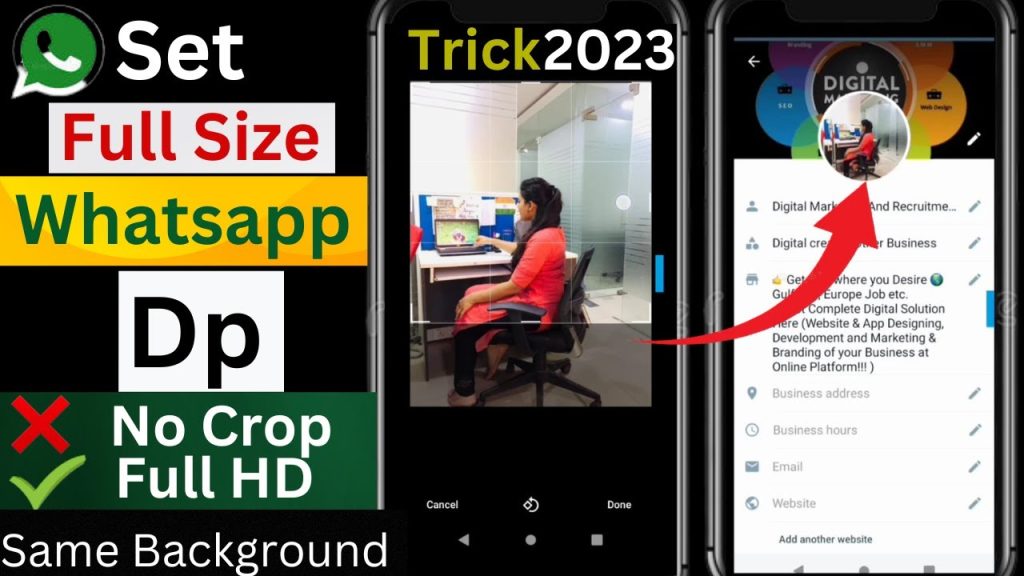Welcome to techgues. In the era of social media, profile pictures and status updates are essential for expressing personality, mood, and style. But one everyday issue users face is image cropping. Apps like WhatsApp, Instagram, and Facebook automatically crop your display picture (DP) into a square or circle, often cutting out essential parts of the image. That’s where the No Crop DP and Status App steps in offering an innovative solution that lets users upload full-size profile pictures without cropping and also provides a wide range of status updates and caption options. Here’s everything you need to know about this trending app.
What is the No Crop DP and Status App?
The No Crop DP and Status App is a photo editing and content creation tool designed primarily for social media users. Its primary feature is to allow users to post profile pictures without cropping. Whether it’s a landscape photo, portrait shot, or selfie, the app enhances your image by adding customizable backgrounds or borders, allowing you to upload it in full without losing any details.
Additionally, the app provides hundreds of ready-to-use status messages, captions, quotes, and bio ideas for platforms like WhatsApp, Instagram, Facebook, and more all in one place.
You Also Read:
Ultimate WhatsApp Status Saver Download
Premier Deleted Messages Recovery App
Offline Chat for WhatsApp, No Last Seen, Blue Tick!
Key Features of the App
No Crop for DP:
The app automatically resizes your photo to fit perfectly into the required profile format (square or circle) by adding white, blurred, or colored backgrounds, ensuring no part of your image is cut off.
Status & Quotes Library:
It features a diverse collection of statuses and quotes in various categories, including Love, Sadness, Attitude, Motivation, Friendship, Humor, and more. You can copy and use them instantly on WhatsApp, Instagram, or Facebook.
Easy Editing Tools:
Basic editing features, such as zoom, rotate, flip, add borders, and filters, are available, allowing users to make quick enhancements to their pictures before posting.
Share Directly on Social Media:
Once your DP or status is ready, the app lets you share it directly to WhatsApp, Instagram, Facebook, and other platforms without needing to save it manually.
Lightweight & User-Friendly:
The app is compact in size and operates smoothly, even on low-end Android devices. Its simple interface is designed for users of all ages.
Why Use a No-Crop DP and Status App?
Here are some reasons why this app has become so popular:
- Better Visuals: You get to maintain the full charm of your original photos without compromising their quality or cutting out any part.
- Personalization: Add colors, effects, and creative backgrounds to match your mood or personality.
- Time-Saving: No need to search for quotes or status updates — the app has them all categorized and ready to use.
- One App for Multiple Needs: From editing DPs to choosing a cool status, everything is available in one compact app.
Who Can Use It?
This app is ideal for:
- Teenagers and Young Adults Who frequently update their social media profiles.
- Influencers & Content Creators: Who want complete control over their profile presentation.
- Anyone frustrated with Cropped Photos: This app ensures your entire picture fits without any editing hassle.
Is It Safe to Use?
Most versions of the app available on the Google Play Store or Apple App Store are safe and verified. Always download from trusted sources, and avoid granting unnecessary permissions. Ensure you review the app’s privacy policy before using it.
How to Use the No Crop DP and Status App?
Using the app is quite simple:
- Download and install it from the Play Store.
- Open the app and select a photo from your gallery.
- Adjust the image using zoom, borders, or background effects.
- Save or share the final DP directly to your social media.
- For status, browse through categories, copy your favorite quote, and paste it into your desired app.
Frequently Asked Questions
Is the No Crop DP and Status App free to use?
Yes, most basic features are available for free. Some versions may offer in-app purchases or ads.
Can I use it for both Instagram and WhatsApp?
Yes, the app supports multiple social platforms, including WhatsApp, Instagram, Facebook, and more.
Does it work offline?
The DP editing features work offline, but accessing status updates may require internet for some categories.
Is there a watermark on edited images?
Most free versions add a small watermark. Paid versions or premium upgrades may allow watermark-free saving.
Can I add my quotes or text?
Yes, many versions allow you to add custom text to your image or status.
You Also Read:
Ultimate WhatsApp Status Saver Download
Premier Deleted Messages Recovery App
Offline Chat for WhatsApp, No Last Seen, Blue Tick!
Conclusion
The No Crop DP and Status App is a must-have for every social media user who wants their profile to stand out. It not only helps you avoid the frustration of cropped photos but also boosts your online personality with meaningful status quotes and bios. With easy-to-use tools, rich content, and a user-friendly interface, this app is ideal for anyone seeking to effortlessly enhance their digital presence.